The Best Practices for Dealing with Corrupt MDF File Issues
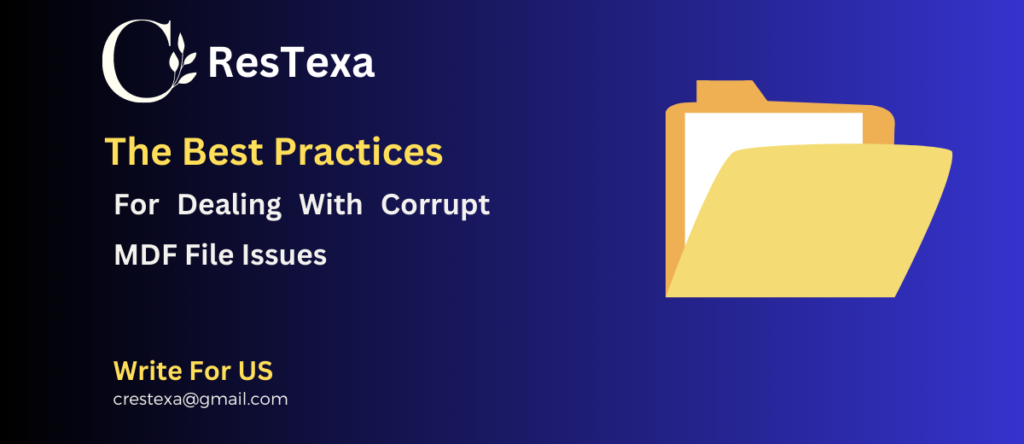
Corrupt MDF files can be a major problem for businesses, as they may contain vital data or important information. Fortunately, there are several best practices that you can use to help deal with corrupt MDF file issues.
This article will provide an overview of these 12 best practices and discuss how they can help protect your business from such issues.
1. Back Up MDF Files Regularly:
One of the best ways to protect your business from data loss due to corrupt MDF files is to back up your files on a regular basis. This will ensure that if you do encounter an issue, you have a copy of the original file that can be used for restoration.
2. Perform Consistent Maintenance:
Regular maintenance is essential for dealing with corrupt MDF file issues. This includes running diagnostics scans and regularly checking for malware or other malicious software that may be causing issues with your system.
3. Use Third-Party Software:
Using third-party software can be helpful when dealing with corrupt MDF files as it can provide additional features such as data recovery and repair capabilities.
4. Use a Data Recovery Tool:
Using a data recovery tool can be very helpful when dealing with corrupt MDF file issues. These tools are specifically designed to search for and recover lost or corrupted data from your system.
5. Repair the Database:
Using specialized software, you may be able to repair your corrupt MDF files in order to salvage any important data that is stored within them. This process can be quite complex, however, so it is recommended that you consult an expert before attempting this method.
6. Ensure Your System Is Running Properly:
Ensuring that your system is running properly is essential for avoiding issues with corrupt MDF files. Make sure to regularly update your operating system and install any necessary security patches to help protect your system from potential threats.
7. Use a Database Administrator:
Using a database administrator is also recommended when dealing with corrupt MDF file issues. They can provide additional support and assistance in troubleshooting the issue, as well as helping to ensure that you have properly backed up your data prior to any potential corruption taking place.
8. Avoid Using Unauthorized Software:
Using unauthorized software or programs can be dangerous when dealing with corrupt MDF files, as they may contain malicious code that could potentially cause even more damage. It is important to only use reputable software for restoring and repairing corrupted files.
9. Contact Your Service Provider:
If you are unable to resolve the issue yourself, it is recommended that you contact your service provider. They can provide additional assistance in resolving the issue and help to ensure that your system is running properly.
10. Use Professional Data Recovery Services:
Using professional data recovery services can also be helpful when dealing with corrupt MDF file issues. These services are specifically designed to recover lost or corrupted data from your system, and they may be able to retrieve any important information that was lost due to the corruption.
11. Perform a System Restore:
Performing a system restore is another way to try and fix corrupt MDF files. It is important to note, however, that this method may not work for all circumstances, so it should only be used as a last resort if other methods have failed.
12. Reinstall the Software:
If all else fails, you may need to reinstall the software that was being used prior to the corruption taking place. This will ensure that any corrupt files are wiped from your system and replaced with fresh copies of the software.
Conclusion:
Corrupt MDF files can cause a number of issues on your system, but with the right knowledge and tools, you can tackle them head-on. Be sure to back up your files regularly, perform consistent maintenance tasks, and use third-party software or data recovery tools when necessary. Additionally, contact your service provider if you are unable to resolve the issue yourself and consider using professional data recovery services if all else fails. With these tips, you can keep your system running smoothly and protect yourself from any potential file corruption issues.
